GET MONEY ON LINE
 Creating Websites with OSClass Classified Ads
Creating Websites with OSClass Classified Ads
determined by the provider OSClass scripts.
Why OSClass and just use what OSClass alone? Many
once Classifieds Scripts Open Source or free that we can use to
create a baris site like KamAds, OpenClass etc .. The advantages of this OSClass is easy and simple in installation, management and also there are many choices Themes and plugins and the Control Panel has a view like WordPress so we will be familiar with the zoom.
1. Web hosting with MySQL -Database and PHP 5.x you can MendaftaFree r here
2. Sebuah domain atau subdomain
How To Install OSClass ~
Well if the above two conditions are met then it OSClass already be installed to run the following step by step tutorial to create a website for free classified ads.
1. Create a MySQL database on the hosting control panel. 2. Download Script OSClass.zip here and and Extract file.
4. Old least tergntung you internet access so please be patient and make sure the file can be uploaded perfectly without the slightest deficiency or OSClass akan Error. 5. If it is uploaded, use the browser to access the address: http://domainkamu.com/index.php 6. It will be automatically redirected to the installation process just click "Install"
7. Comes the following page, check the readiness of the server Anda
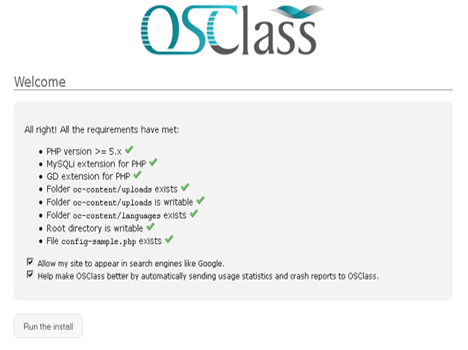
- but if there is an error or not mendukund hosting there will be red text stating Error.
- If no Error klik "Run the Install"
8. Further charging MySQL database that has been created
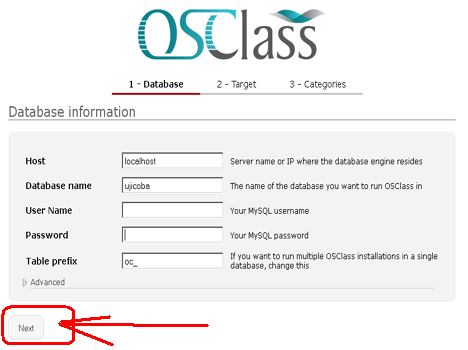
- Host : Fill mysql.idhostinger.com for the hosts in IdHostinger (if you are the host in addition to idhostinger you can find the details of the MySQL database that has been created)
- Database name : Fill in MySQL that had been made
- Username : Enter the MySQL Username
- Password : Enter the MySQL password that was created
- Then click "Next"
8. The next stage charging Admin Account Details
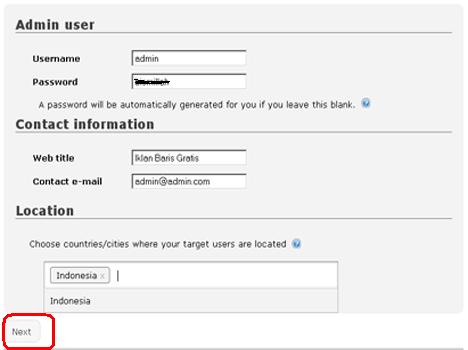
- Username: Fill mau eg Admin
- Password : Enter the password password
- Web Title : Title Website You contoh: Free Classified Ads
- Contact e-mail : fill in your email
- Location : type in Indonesia
- Then kliik "Next"
9. Klik "Check All" on the right side (or you can skip this step by clicking on Skip and can determine through the admin panel later) and then click "Next"
10. Completed and will be directed to the Admin login or if not redirected automatically to the admin access http://domainkamu/oc-admin please log in with Admin Username and Password to configure your website Classified Advertising. Setting / Pengaturan OSCLASS: Adding Indonesian Idioms. - please first download bhs Indonesia Pack can Search here (Indonesia with code en-US) - Log in to the Admin panel >> Settings >> Languanges >> Add New - Please download languange pack downloaded yesteryear - KLW already please activate by means Hover kursor on the language and click Enable (Website ) Adding price / currency / Euro currency - Log into Admin panel >> Settings >> Currencies >> Add New
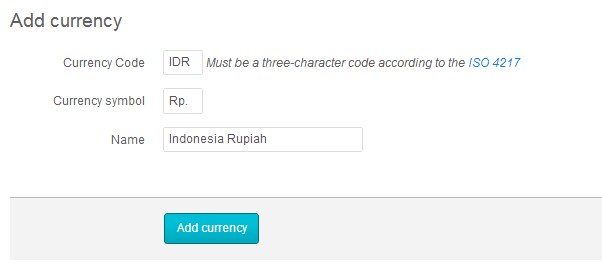
Currency Code: IDR
Currency Symbol: Rp.
Name: Indonesia Rupiah
- Lalu klik "Add Currency"
Agar rupiah bisa tampil maka masih perlu disetting sedikit
- Masuk lagi ke Admin panel >> Setting >> Languanges
- Kemudian klik edit pada bhs Indonesia (lihat gambar dibawah ini)
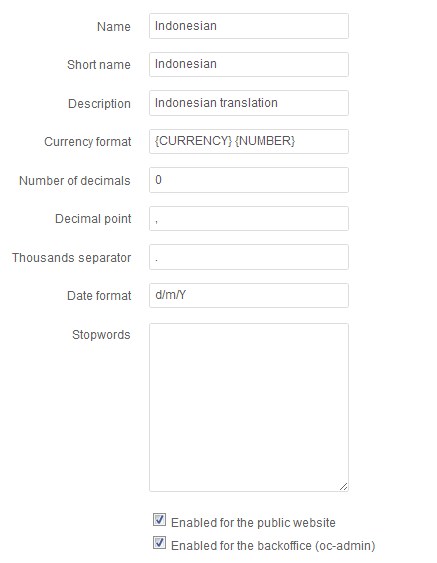
- Currency Format masukkan: {CURRENCY} {NUMBER} - Jumlah Decymals: masukkan angka 0 - decimals Point: masukkan tanda , (koma) - Thousand separator masukkan tanda . (titik) - Beri tanda cek pada " Enabled for the public website dan enabled for the backoffice (oc-admin) " - Klik save changes Terakhir masuk ke >> Setting >> General - Default Languange: Pilih Indonesia - Default Currency: Pilih IDR - Pengaturan yg lain silahkan sesuaikan Save Changes Kamu bisa mengubahsesuaikan OSClass menjadi lebih menarik dan professional dengan memanfaatkan Pilihan Theme dan Plugin yang telah disediakan.
- Download Osclass Theme disini - Download OSClass Plugin disini
